一.系统设置System Settings:
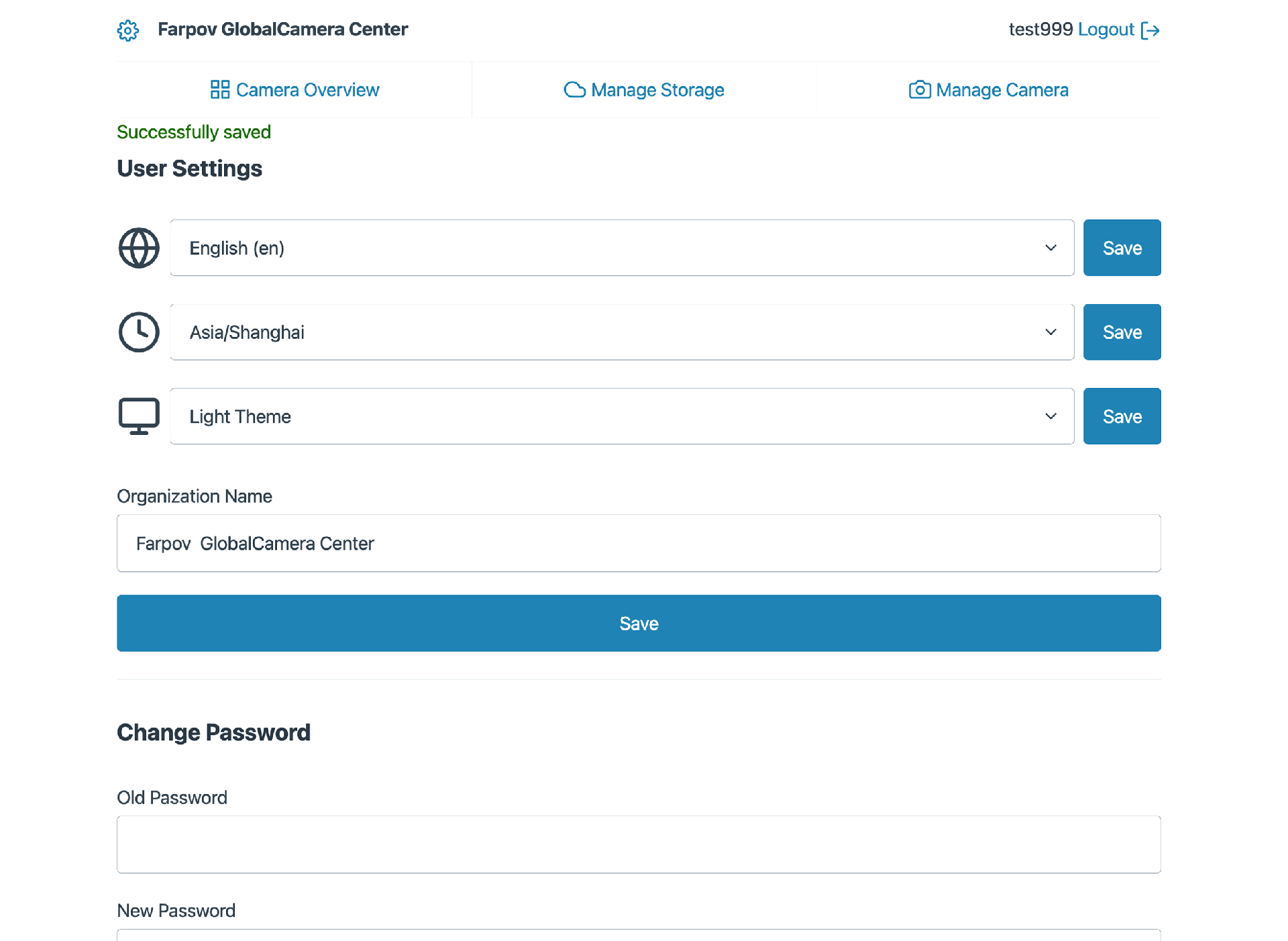
1,时区设置:点击⚙️标志,进入系统设置,选择对应的时区,保存。管理系统图片日期才会正确显示。
Time Zone Setting: Click the ⚙️ icon to enter system settings, select the corresponding time zone, and save. This will ensure that system images display the date correctly.
2,组织名称设置:系统名称可以个性化设置,Organization Name可以设置成用户公司或者组织的名称。
Organization Name Setting: The system name can be customized. The Organization Name can be set to the name of your company or organization.
3,登录密码可以修改,如果使用过程中忘记密码了,可以联系厂家进行重置为原始密码。
Login Password: You can change your login password. If you forget your password during use, you can contact the manufacturer to reset it to your original password.
二,拍摄调度设置,点击相机状态区域,进入相机设置内容。
shooting schedule settings: Click on the camera status area to enter the camera settings.
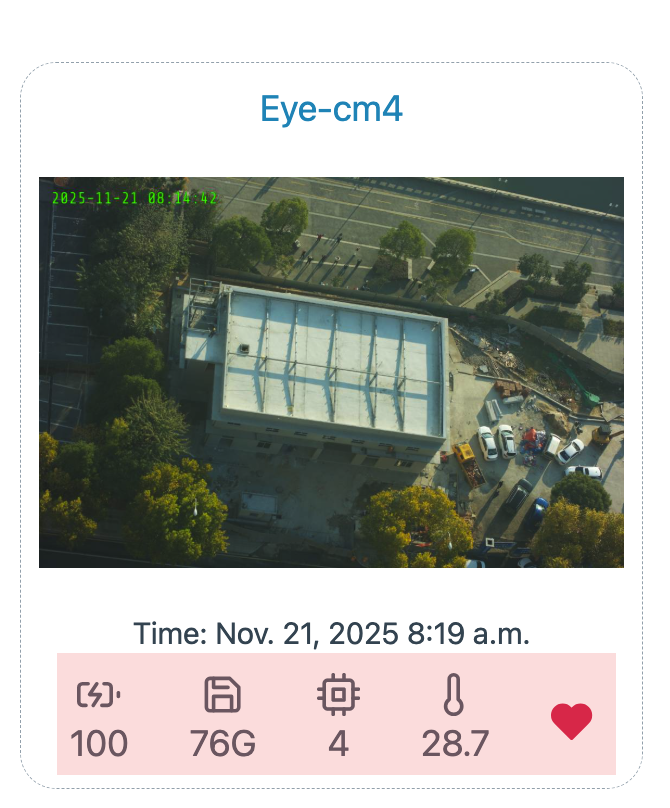
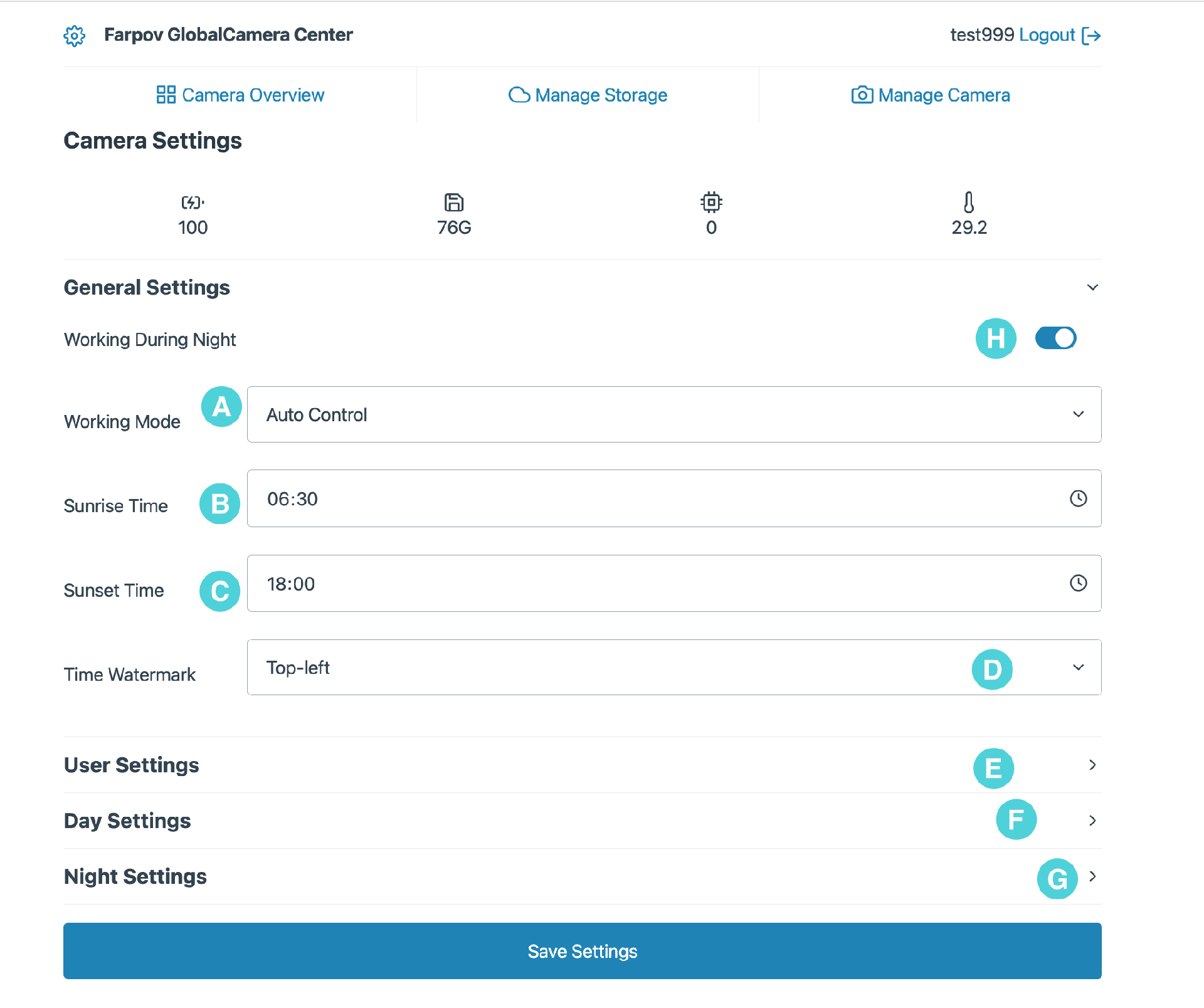
1,Time Watermark 图片时间戳设置,在图片上可以有4个位置供选择,也可以选择None,图片不显示时间戳。
Time Watermark Image Timestamp Settings: There are four positions to choose from on the image, or you can select None to hide the timestamp from the image.
2,工作模式设置Working Mode Settings。
A:User control: 当选择这个用户模式,相机的控制参数由User Settings中的参数起作用。
User control: When this user mode is selected, the camera's control parameters are determined by the parameters in User Settings.
B:Auto control:当选选择这个自动模式,相机的参数会根据Sunrise Time、Sunset Time有所区别。
Auto control: When this automatic mode is selected, the camera parameters will vary depending on the Sunrise Time and Sunset Time.
Sunrise Time为当地日出时间,日出以后,相机拍摄参数由Day Settings起作用,Sunset Time为当地日落时间,日落以后,相机拍摄参数由Night Settings起作用。通常设置成Auto control
的控制模式,这样有两个好处:
Sunrise Time refers to the local sunrise time. After sunrise, the camera's shooting parameters are controlled by Day Settings. Sunset Time refers to the local sunset time. After sunset, the camera's shooting parameters are controlled by Night Settings. It's usually set to Auto control mode, which has two advantages:
晚上如果我们需要拍摄内容,可以用手动曝光,把快门参数和iso参数进行调整,能获得充足曝光的夜景,白天则用Day Settings中的参数,自动曝光,可以获得正确的曝光。
If we need to shoot at night, we can use manual exposure and adjust the shutter speed and ISO parameters to get a sufficiently exposed night scene. During the day, we can use the parameters in Day Settings for automatic exposure to get the correct exposure.
晚上如果我们不需要拍摄,把Working During Night 关掉,那么Sunset Time时间以后就不会进行拍摄。这里面有个省电细节,如果晚上不需要拍摄,把Night Setting里面的拍摄间隔Shooting Interval 设置为60M,那么晚上相机几乎不会耗电。
If we don't need to shoot at night, turning off "Working During Night" will stop shooting after Sunset Time. Here's a power-saving tip: if you don't need to shoot at night, setting the "Shooting Interval" in Night Settings to 60M will minimize camera power consumption.
三,其它注意事项Other things to note:
1,正式投入生产拍摄间隔设置成5分钟或者大于5分钟,相机在拍摄时开机,拍摄完成后会关机,这样相机会更加较稳定、省电。间隔1分钟或则30秒是安装调试模式,如果长时间使用,相机会一直运行,功耗会比较高;如果网络不稳定,在高热地区夏天有可能会导致过热。
For formal production shooting, the shooting interval should be set to 5 minutes or more. The camera will be turned on during shooting and turned off after shooting is complete, making the camera more stable and saving power. An interval of 1 minute or 30 seconds is for installation and debugging mode. If used for a long time, the camera will run continuously, resulting in higher power consumption. If the network is unstable, it may cause overheating in hot summer areas.
2,Farpov eye型号外壳是完全密封外壳,安装的时候最好是晴天,空气干燥,箱内没有水分,户外温差极速变化也不会起雾。如果雨天户外安装,箱内哪怕只滴入几滴雨,当太阳照射温度升高后,玻璃内侧会出现凝结雾,影响画面,这时候需要打开外壳盖子几分钟,散掉里面的雾气。
The Farpov eye model has a completely sealed casing. Installation is best done on a sunny day when the air is dry and there is no moisture inside the enclosure. Rapid temperature changes outdoors will prevent fogging. If installed outdoors in the rain, even a few drops of rain inside the enclosure can cause condensation on the inside of the glass as the sun heats up, affecting the image. In this case, you will need to open the casing for a few minutes to allow the fog to dissipate.